How messaging works
In my original customer interview for ComicsHelper the most requested feature was customer messaging. The problem my customers echoed was that getting the customer to stop in sooner would be helpful once a pull list was ready. Each day the pull list inventory remains unsold is another day cash can’t be used. Additionally, customers’ life circumstances change in ways nobody expects. Canceling your hold file is the last thing you might think about if you lose your job, for example.
There’s already message overload. Additionally, shop owners are already reeling from all the ways customers reach out to them. Some customers have email, and others send a text. Some customers only want to interact in store, and others message on Facebook.
To solve this, ComicsHelper has two kinds of messages that shopowners can send. After a customer’s pull list titles are set aside, you can send a pickup reminder. If it’s just one title, the customer will receive, “Hi Devin, your title Avengers is set aside at [your comic shop].” For multiple titles, the customer would receive something like “Hi Devin, your titles Avengers, Eight Billion Genie, and 3 more are set aside at [your comic shop].”
This converts the customer’s pull list sooner. Allowing shop owners to focus on selling more comics.
There are times when a shop owner wants a reply. Perhaps Image announced a release of multiple variant covers for Spawn. Reaching out to a subset of your customers to see which cover they want is something every retailer wants to do, but managing that is a nightmare. ComicsHelper allows retailers to send messages to subsets that can be replied to by the customer.
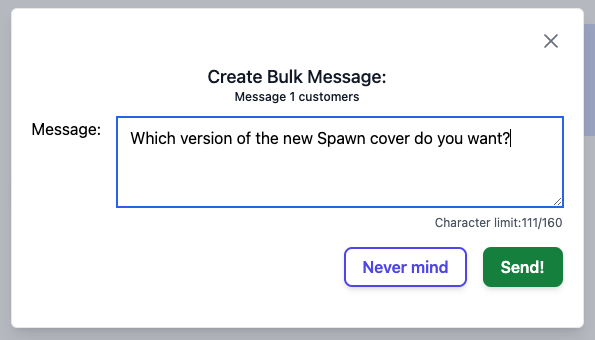
The customer gets a unique reply link that takes them to a portal displaying the message and their hold file.
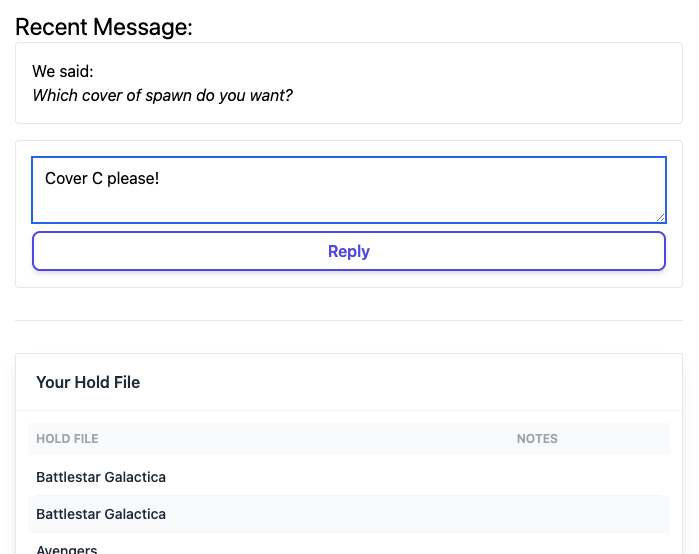
The message shows up on the dashboard. The shopowner can also resolve each reply to track the tasks.
If you’d like to learn more, add your name to the interest list on the home page. I’ll happily give you a no-pressure demo of the application.